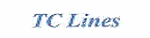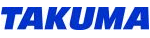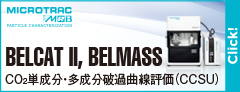Last Update: 2021-03-08 13:32:55
Presentation Guide
Oral Presentation
| On-line meeting | All sessions will be attended from the SCEJ GOING VIRTUAL System (https://goingvirtual.scej.org/web_conf). If you cannot present your presentation from your Office/School/Home, you can present from the "Live-stream presentation venue" (Tokyo). |
|---|---|
| videoconference system (Zoom) |
All participants (incl. speakers, audiences and chairs) must prepare Zoom to use ((built-in or attached) camera and microphone are required; headset microphone is preferred). (While Zoom can be accessed by the browser, installation of Zoom client software is recommended.) |
| Speech time | General presentations : 15 minutes for speech and 4 minutes for discussion. Invited lectures : 35 minutes for speech, 5 minutes for discussion in general. |
| Name setting |
Once you are in your session, please modify your name: Speaker [space] Paper ID [space] Name. Ex) Speaker A301 Yayoi KASUGA * Find your Paper ID at Program page. Return your name to an Audience participator after completing your presentation. See GOING VIRTUAL Manual for details. |
Poster Presentation
| On-line meeting | All sessions will be attended from the SCEJ GOING VIRTUAL System (https://goingvirtual.scej.org/web_conf). If you cannot present your presentation from your Office/School/Home, you can present from the "Live-stream presentation venue" (Tokyo). |
|---|---|
| videoconference system (Zoom) |
All participants (incl. speakers, audiences and chairs) must prepare Zoom to use ((built-in or attached) camera and microphone are required; headset microphone is preferred). (While Zoom can be accessed by the browser, installation of Zoom client software is recommended.) |
| Display | Posters will be displayed on the web site. Please upload ONE-column ONE-page 'A0' portlait (W 841 mm, H 1189 mm) size PDF file. (Different paper size is acceptable, but multi-page PDFs are rejected.) The instructions are here. |
| Presentation material | Please use your A0 poster for poster presentation. You may use additional material for detailed discussion. |
| Session time (PS-A to PS-E) |
The session time is 120 min. The first 60 minutes of the session is set as a core time for the presentations with odd-number, and the core time for the even-number presentations (60 min.) starts at 60 min. Check your core time on the Program. The speakers must wait the "entrance of audience" at the Virtual meeting room, while the audiences can enter and leave freely. |
| Poster Award | If you have selected "PosterAwardEntry" on your application, four Judges will review your presentation. Please explain your study in 3 minutes. The poster award ceremony will be held on the evening of the same day. Please check the Program page. |
| Name setting |
Once you are in your session, please modify your name: Speaker [space] Paper ID [space] Name. Ex) Speaker A301 Yayoi KASUGA * Find your Paper ID at Program page. Return your name to an Audience participator after completing your presentation. See GOING VIRTUAL Manual for details. |
| Questions and Comments | The new version of the SCEJ "GOING VIRTUAL" provides the Questions and Comments feature. The audiences can leave questions and comments. Please check the questions and write answers in 24 hours. |
"Live-stream presentation venue"
- "Live-stream presentation venue" will be located in Tokyo.
- Depending on the future situation of coronavirus (COVID-19), the installation of "Live-stream presentation venue" might be cancelled.
- NG-Net: Use Speaker's Zoom-installed PC.
-
Situation : The Zoom client software can be installed on the Speaker's PC, but the network connection to the Zoom server from the Speaker's Office/School/Home is prohibited. (i.e. The PC can connect to the Zoom server via other networks.)
In this case, the SCEJ will provide a Wi-Fi connection at the "Live-stream presentation venue". Select `NG-Net' in the `OnlineAvilable' question on the Application form. If you have any requests, write it in the `OnlineCircumstances' box. - NG-Zoom: Use SCEJ's PC.
-
Situation : The use of Zoom on the Speaker's PC is prohibited.
In this case, the SCEJ will provide a Zoom-installed PC at the "Live-stream presentation venue". Select `NG-Zoom' in the `OnlineAvilable' question on the Application form. Please bring your USB memory stick which includes your presentation material (PowerPoint .pptx or PDF file). If you have any requests, write it in the `OnlineCircumstances' box.
If you have any question or comment, contact the Organizing Committee 
 .
.